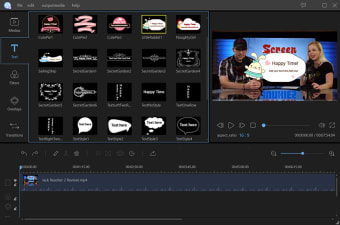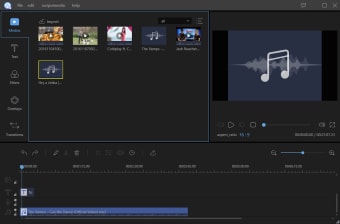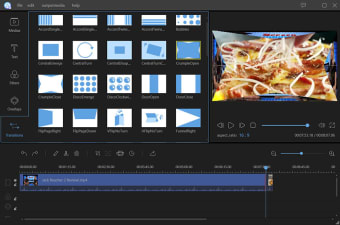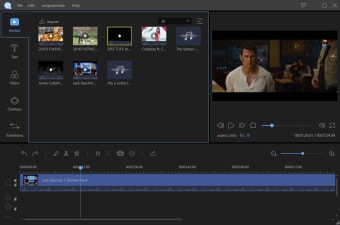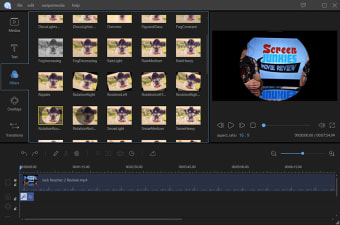A video editing tool that gets the essentials right
To create professional-looking videos, one of the most important tools that you'll need in your arsenal is a powerful video editor. Of course, while there are dozens of options on the market, they are often bulky and expensive. Fortunately, there are cheaper alternatives, such as ApowerEdit. A multimedia software offered and developed by Apowersoft, it has consistently delivered high-quality and affordable alternatives to well-known software. And as part of Apowersoft's library of releases, it upholds the high standards of its developer.
Features
ApowerEdit aims to simplify the process of creating and editing entertaining home movies or professional videos of any complexity, entailing several audio and visual effects. The app lets you use media files from your computer’s internal disk or videos captured by camcorders, vidicons, DV cameras, cell phones, webcams, etc. It also supports various audio and video file formats, such as .avi, .wmv, .mp4, .mov, .wav, .m4a, .mp3, etc. To apply filters and colors to your videos, simply select from the creative and classic visual effects.
Aside from basic editing features like clipping and trimming, you can also edit the look and feel of videos. For example, you can adjust the colors of your videos by adding overlays and filters. You can also add text and other decorations.
Installation
It's not uncommon for a video editing software to have a difficult installation process since they often come with a large number of assets and features. ApowerEdit does not have this problem, fortunately. The installation process is seamless and quick, so you will have no problems installing and using it at once.
Interface
The interface is also similar to other video editing software like Sony Vegas Pro or Adobe Premiere, so if you're used to those programs, then you won't have any problems adjusting to this one. The interface is divided into three main windows: The media window, preview window, and timeline window. As their name suggests, the media window is where users can access all of the media assets they add to the project, the preview window is where they can preview their work, and the timeline is where the video is actually edited.
Powerful yet affordable
If you don't need all of the features that Adobe Premiere or Vegas Pro can offer, then ApowerEdit is an acceptable alternative that can also save you the unnecessary expense from a high-end video editor. In any case, unless you're editing a high-budget, effects-heavy, blockbuster film, then ApowerEdit will be more than enough.